Hey guys 🙋♂️, Termux is a tool that we all use mostly do hacking and programming/scripting, But using the CLI interface of termux we can do all sorts of cool and fun things with termux. Today in this post I am going to show you a simple method that will allow you to get information about COVID-19 case inside your termux CLI 📲.
This simple but interesting method will give you a hint of how many possibilities are there to use termux. We are going to know about current covid case, past covid case, mortality rate and basically anything that is there to know about the subject. This is just a single command method, and you can also use Termux:Widget to run it and make it a Quick shortcut on your home screen to get updated about covid cases around the world or maybe only your country.
What is Termux COVID-19 Tracker & CLI?
Termux COVID-19 Tracker & CLI Is an open-Source NodeJS Application made for command line interface to track and display COVID-19 cases around the globe using just a simple command. This Tracker uses Reliable data source with real-time updates to show really accurate data. By using this tool you will get data about covid in tabular and chart format as well as you will see multiple graph, so you can better understand the condition. We can also use this tool just give our terminal a different look.
Termux Covid-19 Tracker is created by wareneutron, and you can check out their project @wareneutron/covid19-tracker-cli. This project is also available for Linux, macOS, and windows too.
How to Get Covid-19 Case Report in Termux?
To use this tool in termux you need to use curl in termux and curl is a preinstalled package, so you don't have to install anything. You can just use below command to run this tool. Make sure your internet is working, else this won't work.
Get Basic Global data:
This command will show you basic Global data about Covid-19.
curl -L https://covid19-cli.wareneutron.com
Get Basic Information about a specific country:
If you want to see the basic information about any specific country, then you can just add the name of the country at the end of the above command to get the data about that specific country.
curl -L https://covid19-cli.wareneutron.com/us
Find Basic Global History of cases:
You can also add History at the end of the above command to see the history of the case.
curl -L https://covid19-cli.wareneutron.com/history
Get History of Specific country's covid cases:
If you want to know about the History of a specific Country, You can just add the name of the country at the end of the above command. In the below command I have written "in" which stands for India, but you can write any country name, and it will work.
curl -L https://covid19-cli.wareneutron.com/history/in
saad
Get Advanced Analytical data about a country's history:
If you want to see the complete graphical charts and detailed analytical data about a specific county or just global detailed chart, then you can use "charts" keyword as shown in the below command.
curl -L https://covid19-cli.wareneutron.com/history/charts/in
Extra Tips:
Install this in bash.bashrc file :
echo "clear && curl -L https://covid19-cli.wareneutron.com" >> /data/data/com.termux/files/usr/etc/bash.bashrc
Uninstall termux Covid case CLI:
To uninstall this script from startup file from termux you have to copy and paste the command from the below box to your termux app and press enter and everything will be changed back to normal. Make sure you copy the entire text below and past it directly to termux.
Conclusion:
Termux COVID-19 Tracker Is a unique project that help us to get the data about covid with just a single command, I have given you few commands that you can use to get all sorts of data about Covid-19 Cases. You can use this tool to know about covid case as well as you can add this command in your bash.bashrc, and it will show this beautiful chart when ever you will open termux application. You can also create a termux widget shortcut on your home screen for this command too, so you can see this data with just a click of a button. If you liked this post, then I recommend you to check out [ Top 10 Termux Basic Commands & Tools 🔥That You Must Know💯 ]. If you have any request or suggestion about this tool, then you can always comment down below. Thanks For reading Guys, and as always Stay Ethical.👾




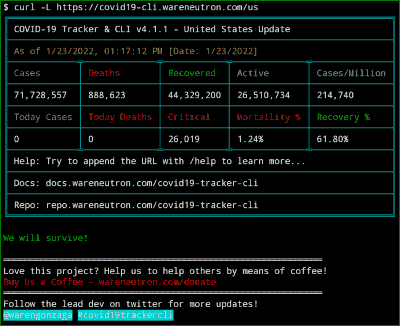


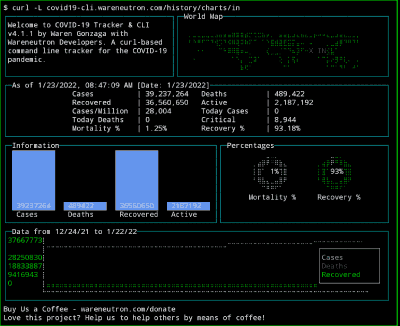









![Ultimate Guide to Install and Use NMAP in Termux [Step-by-Step]](https://blogger.googleusercontent.com/img/a/AVvXsEjxG0wZHAK_DxFgmFpmEDnDRsp4VfCUo4d4bplWv8ue7H6biObBqw76N0orTOX-05knpMKHxbaph30nYGnkRqlS1G4HZHWhGemZKR2q1nQPIcF43ZB-Gme3uFUmKnzLKfXzcAy4ufzcmMTqO2U6A7icbW0N--P8Cd6kGJDwbwJBQ5cRnOuTuUEU187vdqrs=w100)
.png)



1 Comments
Thanks a lot for you.
ReplyDelete