Hey Guys🙋♂️, Instagram is one of the most popular Social media that we use nowadays and if you want to study someone's Instagram, it will take more than an hour for us to figure out about their most used tags and who they mention most, Today in this post I am gonna tell you about a tool that is one of the cleanest Termux tools, This is gonna be an information-gathering tool post, where you can get someones Instagram info all together in one page.🔥
What is osi.ig?
The Osi.IG tool is created by th3unkn0n and you can visit the GitHub page of osi.ig @Osi.IG, If you wanna spread some love then go on his Github page and give a star to his tool 💖. and since we are talking about Instagram then why do you follow my profile @instagram.com/skhan_official/.
NOTE: This post is only for educational purpose. I and this site do not support any criminal activity. If you are doing any sort of misuse of this information This site is not responsible for that. THIS SITE ONLY SUPPORT ETHICAL HACKING.
How to Install osi.ig on Termux?
Step 1:
Update and upgrade the termux So that we will not get errors while installing the osi.ig tool.
apt update && apt upgrade -y
Press N if ask about the version.
Step 2:
We need to Install Git in termux so we can download the tool in termux from Github. if you already have git installed in your termux then you can skip this step if not then just copy and paste the below command and the requirements will be installed in no time. also, we will install python3 so that we can run this tool.
pkg install git python3 -y
Step 3:
Now all the dependencies are installed in your termux and now we can install the osi.ig tool in termux using the command given below. The file size of this tool is so light so, just copy and paste the below command and the tool will be installed in 10 sec.
git clone https://github.com/th3unkn0n/osi.ig.git
Step 4:
Now Change the directory to osi.ig, If you don't know the basic commands of termux then its highly recommended to check this blog:[termux all basic command]
cd osi.ig
Step 5:
Now the only thing that we need to do before running the tool is to install all the dependencies that are required to run this tool in termux. You can use the below command to install all the requirements.
pip install -r requirements.txt
these all are one-time processes, after this, you can use this tool any time you want.
How to Use osi.ig Tool in Termux?
Basic Run:
Just use this below command to run the tool but if you restart termux then you need to first change your directory to the osi.ig folder (just follow step 4 above and then start from here). at the place of username, You just need to enter the username of the person you are trying to collect information about.
Just use this below command to run the tool but if you restart termux then you need to first change your directory to the osi.ig folder (just follow step 4 above and then start from here). at the place of username, You just need to enter the username of the person you are trying to collect information about.
python3 main.py -u usernameEXAMPLE: python3 main.py -u skhan_official
This is an example of my private Instagram profile, you will get more info than this on other accounts.
Advanced Run:
If you want information about the profile as well are Posts then you can use the -p argument to get information about the posts. but it won't work if the account is private. it will give you a lot of data about the non-private profile. Just use the below command.
python3 main.py -u username -pEXAMPLE: python3 main.py -u skhan_official -p




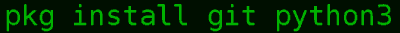







.png)




0 Comments