Hey guys, in this post you are going to learn How you can Hack Front camera by Sending a link using Termux, This is a simple Trick that can be used by any level of hacker. To Hack the Front camera of The victim we will have to install a tool from the GitHub repository. The tool we are using is Wishfish by using this tool we will be able to Generate a Link and using that link we get a picture from the front camera of the victim.
Requirements:
1.Termux. If you don't know about termux you can [Install and read about termux].
2.Active Mobile Internet connection.
Step 4:
Change directory to wishfish, If you don't know basic commands of termux then its highly recommended to check this blog:[termux all basic command]
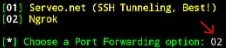
Step 5:
Grant Storage Permissions so you can Move the images from termux to your internal storage,Type this command press Enter and then Press on allow To grant access.(you can skip this part in you already have granted storage permissions.
If you want to move all the captured image in your internal Storage then just paste the Below command in your termux.
READ: [ Fix port forwarding issues in Termux ]
1.Termux. If you don't know about termux you can [Install and read about termux].
2.Active Mobile Internet connection.
How Wishfish tool works?
- Create a Link using this tool.
- Send the link to the victim.
- when the victim will click on the link you will get picture from his camera to your phone.
- Move the Pictures in your internal storage to see the pictures.
NOTE: This post is only for educational purpose. I and this site do not support any criminal activity. If you are doing any sort of misuse of this information This site is not responsible for that. THIS SITE ONLY SUPPORT ETHICAL HACKING.
How to install Wishfish tool in termux?
Step 1:
Update and upgrade the termux So that we will not get errors while installing the Wishfish tool.
apt update && apt upgradePress N if ask about the version.
Step 2:
Install dependencies for the Wishfish tool.
apt install php wget git
(While installing if it is asking do you wanna install just Type y and press Enter.)
This will install Php wget and git in termux which will be used while using Wishfish.
If you already have any of this you can remove the name from command while installing.
Step 3:
Cloning the Wishfish project from the GitHub repository.
git clone https://github.com/kinghacker0/WishFish.git
Step 4:
Change directory to wishfish, If you don't know basic commands of termux then its highly recommended to check this blog:[termux all basic command]
cd wishfish
How to Use Wishfish in Termux?
Step 2:
This is the most important part of this post:
!!!!!!Please turn on your hotspot.!!!!!!!
Now select the second option 02 Ngrok.
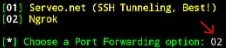
Now if it is your First time using this Tool, It will install NGrok In Termux. This process can take 1 min if you have slow internet.
Step 3:
Now you will get a link, just send this link to the Victim and wait, when the Victim will click on this link, you will get multiple image files in your termux app. Which will be captured from the victim's front camera. You will get more than 1 image if the victim stays on the page for a long time.If you wanna make you NgrokURL Look more Real site URL (ex. www.Facebook.com) Then Read this Post : [ Termux Maskphish : Mask URL in Termux ].
[ If NGrok is not working for you, Read : HOW TO SOLVE NGROK ERROR IN TERMUX ]
Step 4:
Now type the below command to see the name of the image files which we got from the victim's camera.
Now type the below command to see the name of the image files which we got from the victim's camera.
cd captured && ls
Step 5:
Grant Storage Permissions so you can Move the images from termux to your internal storage,Type this command press Enter and then Press on allow To grant access.(you can skip this part in you already have granted storage permissions.
termux-setup-storage
Now you have to move this file in your internal storage to see it, use mv command to move the file in the internal storage. If you wanna open the Images without moving to the internal storage then you should read this post [Open any File in termux].
mv filename.png /data/data/com.termux/files/home/storage/sharedYou only have to put your file name in the above command in order to
mv * /data/data/com.termux/files/home/storage/shared
Step 7:
Now Open your Internal Storage and you will able to see the image file in your internal storage.
READ: [ Fix port forwarding issues in Termux ]
Conclusion:
Hacking Anyone is Illegal You can use these tools to Protect others from spammers and if someone is spamming your family or friends or your client you can use this method to get the picture of the spammer and then you can further use that photo to identify the person. This method can be very useful and it's easy to use so it will help you to gain some confidence in hacking. If anything is not working please report me I will fix it as soon as possible. Stay Ethical✌.








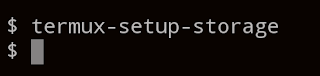



.png)




76 Comments
VERY HELPFUL THANKS
ReplyDeleteYour Welcome 😊
DeleteHello am getting this error
ReplyDeletemv: cannot move 'cam21Feb2020204948.png' to 'data/data/com.termux/files/home/storage/shared': No such file or directory
Did you Allowed Storage permissions for Termux?
DeleteTo allow storage permissions you just have To Enter This command:
termux-setup-storage
i hope this will solve your problem
I have allowed storage permissions. But I still get the error as
Deletemv: missing destination file operand after 'cam.10Sep2020131457.png/data/data/com.termux/files/home/storage/shared'
What should I do?
bro there might be some problem with the commands, paste the commands carefully and then check
DeleteBro it shows cam file recieved and nothing happens
Deleteyou have to find the files in your termux using ls command
DeleteHi i know but you can do one think type this
Deletemv enteryourpngname.peg /sdcard/
Then that's it you can see image
U r genius bro
ReplyDeleteThanks Bro🥺👾
DeleteBro actually I am facing problm after the process of sharing that link... I shared that and then what should I do bro.. Because when I am pasting ( cd captured && ls ) this command it's not doing anything it's coming like normal texts... What should I do bro
DeleteBro did you got photos? Where exactly are you pasting the command?
DeleteIn another menu named wish fish 2.0
DeleteDid not give ne direct link
ReplyDeletePlease turn On your Hotspot Before Selecting NGrok.
DeleteBhai sab sai h per mobile hotspot on karne k bad be diret link nai arah h
ReplyDeletebhai jab pehli baar tum pehli baar use karoge Wishfish to Ngrok download hoga, Ngrok select karne ke baad thoda wait karo Link khud se generate ho jayegi
DeleteDid not get direct link after turn on the hotspot
ReplyDeletePlease Wait for One minute, the script installs the Ngrok if its not already installed in your system
DeleteIt not get after one minute
Deletehow do I turn on the hotspot? I'm kinda new to termux and I need help
Deleteshould i be on a wifi hotspot or a mobile data hotspot? and why when i am opening the link it gives like its broken and no pics on termux
ReplyDeleteyou need to be on mobile data, your hotspot should be on because Ngrok requires you to turn on your hotspot to do port forwarding.
DeleteThere Is Some Problem with Ngrok,I Hope it will be solved soon,Also One thing to note that The new Chrome Update is detecting The camera Access so maybe victim needs to open the Link in some other browser. i will Give you guys a new method if i find a working one.
mv: missing destination file operand after 'cam24Apr202009124.png/data/com.termux/files/home/storage/shared'
ReplyDeleteAisa batara hai bhai kya kare? Help me out!!!
did you tried this command? termux-setup-storage
DeleteBro I got the IP Address then how to add the ls command ??
Deletebro just type ls on your Termux Screen. If you Don't know the basic commands of termux the You should read this Post : [ Termux all Basic commands That Your should know ]
DeleteHow to move all images in single steps
ReplyDeleteyou can type mv image1name.jpg image2name.jpg image3name.jpg destination-folder-path
DeleteYou can also read my post on [Open Images Directly in termux]
Bhai cam file receive aa raha hai lakin use dekhu kaise Maine to pehle termux-setup-storage kar liya tha??
ReplyDeletebhai chalega wapis bhi kar sakty hai termux-setup-storage ya phir tum skip bhi kar sakte ho, ya phir ye post pado isme commad hai directly images ko open karene ki Open Any file in termux
DeleteMy file is not opening
ReplyDeleteany errors?
DeleteDid you received the files?
Bro victim open my link and i got their ip address but still i didnot get any png name file
ReplyDeleteIt's because they opened the link but they closed the Browser or maybe they are using updated chrome and there they have to allow the camera permissions and they didn't so that why you only got Ip but not the images
DeleteBhai only ip atta h .....?
ReplyDeletePic nhi aa rhi hhhh....?
bhai samne wale ne camera ka access hone nai diya is liye nai aaya
DeleteHow to use it multiple times ?
ReplyDeleteyou can always run it again and it will work fine just open your termux and type cd WishFish and then your can use all the command that are given in the How to Use Wishfish in termux? Section.
DeleteI received the file, but i was clicked the exit, can i recover the image?
ReplyDeleteYes you can, just open termux and type cd WishFish and there you can see your received images and you can always use Mv command to move them in internal storage.
DeleteCan i use this cmd in my other mobile and check .it is it safe to do??
ReplyDeleteYes, It is completely safe , I ways Check all the Tool in my other devices before Writing posts on them.
Deletecan we use wishfish cmd
ReplyDeleteWhat do you mean?
DeleteHow can we be.earate such types of link that let victim to go on any social media platform or similar to YouTube.
ReplyDeleteif you are talking about Phishing tools then Best Phishing tool in termux
Deleteand if your talking about redirecting link then we can't
Just use below command to share it in your internal storage.
ReplyDeletemv filename.png /data/data/com.termux/files/home/storage/shared
Cam file received but not open file
ReplyDeleteThen You should read this post Open Image in termux
DeleteBro it's not shoing any link. What to do?
ReplyDeleteTurn on your Hotspot before running the tool and it will work fine.
DeleteThanks bro. It worked
Delete👾
DeleteBro i have black screen image....?😣
ReplyDeleteBro the camera of the Victim was maybe blocked with his body.
DeleteWhy I can't see the name of the saved photos.
ReplyDeleteFinally [+] Cam file recived!
but can't find the name for the save
type ls
Deletethere you will see a folder name captured you have to move into to that folder
Type this command if don't know what i am saying cd captured && ls
bro can u give us a single command by combining this command????????/
ReplyDeleteI can
DeleteBro iam followed all the steps but not getting direct link it is showing empty what to do
ReplyDeleteCan i contact you pls pls I want to contact you bro
Just remember to turn-on your hotspot.
DeleteYou can Contact me on instagram skhan_official
Hi bro victim camera is opened but photo not taken
ReplyDeleteEx. [+] Target opened the link!
[+] IP: 103.21.165.226
it asks for camera permission, if the Victim is using google chrome they have to allow it and if they don't you won't get the pictures. Use Some social Engineering skill and tell the victim to allow the camera permissions.
DeleteThis is the answer to my question haha thanks bro
DeleteHow to retake photos i mean how to stop and do it again
ReplyDeletefollow from cd WishFish step 4:
DeleteBro after I recieved cam file then I input this command :-
ReplyDeletecd captured && ls , but it doesn't showing anything even not an error. Please help
are you sure bro? I should show you the list of images, can you send me ss on my insta?
DeleteCame file received show but i not found any image!
ReplyDeletebro try to type ls command also check in the captured folder
Deletebrother,i am getting images but its blank (black) :/
ReplyDeletehelp 😫
Why it is not capturing photos only writing ip and then nothing happens.... what to do?
ReplyDeleteNice Bro
ReplyDeleteHow to change directory to wish fish
Nice
ReplyDelete