In this post, I will show you how you can Permanently remove The starting text from termux and add an android Logo as well as your mobile specification on the starting windows.
How To Remove Termux Starting Text:
Whenever we open termux or start a new session in termux we see some text which comes by default in termux. If you want to Remove that text You can use the Below steps.
Step 1:
Install Nano Which is a text editor for termux.we will use nano to edit the termux autorun file (bashrc).
Step 2:
Change Directory to the etc folder.
Step 3:
Edit the bash.bashrc file using the nano text editor.
Step 4:
Step 5:
Install Nano Which is a text editor for termux.we will use nano to edit the termux autorun file (bashrc).
pkg install nano
Step 2:
Change Directory to the etc folder.
cd /data/data/com.termux/files/usr/etc
Step 3:
Edit the bash.bashrc file using the nano text editor.
nano bash.bashrc
Step 4:
- Move the cursor to the end of the line and type Clear.
- Press CTRL + X.
- Press y and then press ENTER.
Step 5:
Restart termux or open a new session and that Text will be gone because whenever we will start a new session clear command will get executed and You will see Clean Screen.
How to add Cool Header Text in Termux:
If you want to Add Header Like below image where you will see some system configuration and Android logo whenever you will open a new session in termux , Follow the below steps.
Step 1:
Install Nano Which is a text editor for termux.we will use nano to edit the termux autorun file (bashrc).
Install NeoFetch which we will use to print the header.
Step 2:
Change Directory to the etc folder.
Step 3:
Edit the bash.bashrc file using the nano text editor.
Step 4:
Step 5:
with bash.bashrc file.We can use a figlet command which will print Your name in Ascii pattern. If you know what i am doing in this post then you are going to learn Termux really soon. Thanks for reading and as always Stay ethical👾.
Install Nano Which is a text editor for termux.we will use nano to edit the termux autorun file (bashrc).
Install NeoFetch which we will use to print the header.
pkg install nano neofetch
Step 2:
Change Directory to the etc folder.
cd /data/data/com.termux/files/usr/etc
Step 3:
Edit the bash.bashrc file using the nano text editor.
nano bash.bashrc
Step 4:
- Move the cursor to the end of the line and type Clear.
- Press Enter and type neofetch.
- Press CTRL + X.
- Press y and then press ENTER.
Step 5:
Restart termux or open a new session and you will able to see The Android Logo and some text at the header of the Termux.
Watch this Video for Better Understanding:
Remove Android Logo from Above method:
Please Follow the above 3 steps and then follow this step:
- Move the cursor to the end of the line and type Clear.
- Press Enter and type neofetch --off.
- Press CTRL + X.
- Press y and then press ENTER.
Conclusion:
The above post is a little confusing, Please Comment me Your problems so I can make this post more user-friendly. This post is a simple way to add Cool text in the header, You can do 100's Of thing by just playingwith bash.bashrc file.We can use a figlet command which will print Your name in Ascii pattern. If you know what i am doing in this post then you are going to learn Termux really soon. Thanks for reading and as always Stay ethical👾.



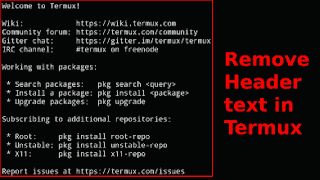

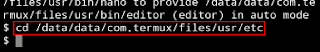




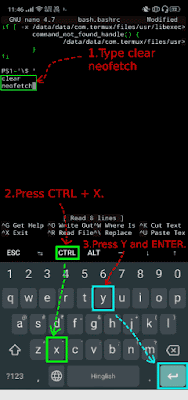

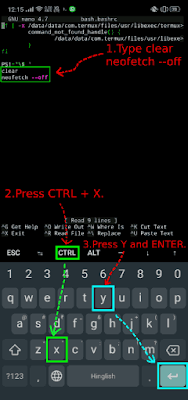

.png)




9 Comments
Beautiful.is it possible for custom logo?
ReplyDeletenot with this command but i can write a post on custom header
DeleteIt's Awesome not see those long text always.
ReplyDeleteplease write on customizing the header
Okay👾
DeleteNada complicado simplemente era instalar el paquete neofetch y cambiarla de ruta de directorio , aunque tengo una duda , ¿Este mismo método funcionaria en debian 9 ?👀
ReplyDeleteTraducido
Nothing complicated was simply installing the neofetch package and changing its directory path, although I have a doubt, would this same method work in debian 9 ? 👀
Yes, It Should work in debian 9
DeleteOnly problem is deleting unwanted sections
ReplyDeleteYou can write some arguments to get rid of anything you want.
DeleteCan you show a way to permenently change the logo to kali
ReplyDelete